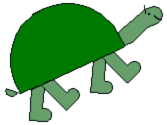
|
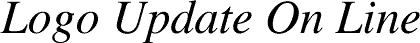
|
|
Volume 7 Number 2 - Spring 1999
|
 Computer
Games for Kids, by Kids Computer
Games for Kids, by Kids
...continued
Getting Started
At Spence the game project began with Madlibs. At
Computer School II we started with Mazes. In short order we
introduced other types of games: puzzles, adventure games,
and board games. Many projects were mixtures of these kinds
of games.
Madlibs at Spence
Our work has been heavily influenced by Exploring
Language with Logo3 by Paul Goldenberg and
Wally Feurzeig. The authors examine natural language
structure through Logo programming. In the past we have
tried some of the projects explored by the authors,
including Gossip, a program that randomly generates noun
phrases and verb phrases to create sentences; Plural Nouns,
which takes a singular noun as input and reports its plural;
Conversations, and Madlibs.
We begin the fifth grade class with a Madlibs starter. By
fifth grade the girls at Spence have had plenty of Logo
experience, but have done little with the English language
itself in computer class. Madlibs is a good project choice.
It is an interactive game familiar to kids, usually has a
funny outcome, is a rich English grammar activity and
provides a great introduction to the use of variables and to
Logo grammar.
Many of us played Madlibs as children. The game consists
of a story that has some missing words. For each blank space
there is the name of a part of speech. One player reads off
these parts of speech and the other player, who does not see
the story, supplies a word that fits the category. For
example one might say "table" for a noun and "quickly' for
an adverb not knowing the context that these words will end
up in. When all the blanks are filled in the player with the
pad reads the story with the other player's words plugged
in.
With Madlibs pad and pencil in hand we were occupied for
hours. However, we don't ever remember making our own
Madlibs. It's not that you can't do it without a computer -
but it never occurred to us to try. An Internet search will
find many sites where people can play Madlibs by typing in
the parts of speech. There are even some sites that let you
"create your own" Madlibs story. But in this context,
creating your own requires no programming skills. The
website takes care of that for you. Creating Madlibs with
Logo puts the students in total control as both programmers
and players and enhances the activity in so many ways. The
computer environment fosters a collaborative atmosphere and
Logo provides immediate feedback and helpful error messages.
Students realize the need for testing programs over and over
again, debugging as they go along, offering and accepting
constructive criticism from their peers.
Madlibs is a fun activity that reinforces one's
understanding of parts of speech, pluralization and
conjugation of verbs. By the fifth grade, the parts of
speech have already been taught, but their labels -
adjective, noun, verb, and adverb - are not yet
internalized. Many kids have to talk it out loud: What kind
of word is "happy?" What's an adverb? The students do have a
good sense that words play different roles in sentences, but
they can't always express rules of grammar in a formal way.
This is where programming is crucial. When students test
their Madlibs they are testing them for programming bugs as
well as for English language bugs.
The Starter
Students begin with the Madlib starter. It is simple and
short. It introduces question, the concept of
creating variables, and putting together words and
sentences.
We use color to emphasize where the variables are.
to madlibs
announce [Hi there.]
question [Please type in a noun.]
name answer "noun1
question [Type in an adjective.]
name answer "adj1
question [Please type in a plural noun.]
name answer "noun2
pr (se [The] :noun1 [is] (word :adj1 ".) [I really like]
(word :noun2 ".))
end
We ask students to play the starter a few times, each
time typing in different responses, until they get the hang
of it. We look at the procedures and discuss the role of
variables.
We suggest that the students first write an entire story.
Then we give them some tips for turning it into a
Madlib:
- Use brackets to surround the text that should remain
part the story.
- Substitute variable names such as noun1 or
adj1 for the words that will be entered by the
person playing the game.
- Write the prompts using question, for example
question [Please type in a noun.]
- Use name answer to set the value of the
variable to the words that the player types in, for
example name answer "noun1.
Students tackle the Logo bugs first. They must rely on
their inferencing skills every time they get an error
message. The most common types of errors that arise include
missing brackets and colons, misplaced parentheses, and
putting a space before a colon or after quotes. They know
enough to make their Madlibs work. Using our starters and
other students' programs, even if there is only a partial
understanding of the code, supports the learning of Logo
ideas. In time, with lots of exploration and project
building, students will deepen their understanding of how
Logo works.
Once the Logo code is bug free, students may think they
are finished. However, the hard work begins when they engage
with language at a deeper level. The ultimate goal of a
successful Madlib is to end up with a funny story. There is
a fine line between a silly story, and a story that just
doesn't make sense because of the misuse of adjectives,
nouns, verbs or adverbs.
Debugging English may be more difficult than debugging
Logo. The computer only reports Logo errors, not English
errors. It takes some sophistication to zero in on the
troublesome places: when to call for a plural noun rather
than a singular noun or what verb tense should be used.
Here's an example of a Madlib that works.
Olivia's Madlib
to madlibs
question [Hello, my name is Olivia, what's your name?]
announce [That is a very pretty name.]
question [Would you like to play my game now?]
announce [Okay.]
question [Please type in a food.]
name answer "food
question [Please type in a color.]
name answer "color1
question [Please type in another color.]
name answer "color2
question [ Are you starting to get the hang of it?]
announce [Good!]
question [Please type in a shape.]
name answer "shape
question [Please type in a noun.]
name answer "noun
announce [ We're all done, you did great!]
announce [Goodbye!]
pr (se [There once was a cow who lived on a farm, her name was Spot.
Spot liked to eat] (word :food ".) [Spot was definitely not an ordinary
cow, she was] :color1 [and] (word :color2 ",) [her head was in the shape
of a] (word :shape ",) [she slept on a] (word :noun ",) [and took baths
in a bathtub. Spot was one of a kind.])
end
Click here to play Olivia's
Madlib right now
This example is the product of a Madlib that was still
under development. The Logo program works, but the Madlib
isn't quite free of English bugs. The words in italics are
the responses typed in by the user.
REPORT
Dear Mr. and Mrs. Chafiian,
Your daughter has been a big problem. She has cheated on all her shoe and
is mean to all her desk . Half of the grade has complained about Hope .
On her record it says that she was suspended from 45 grade for biting
someone's knee . Also her teachers have some bad reports about her.
She has rudely drink back to them. Please get your daughter under control.
If you can't you are pretty parents.
unsincerely,
Mrs. smith principal
By programming Madlibs in Logo students are working with
the English and Logo languages in parallel. They are
simultaneously focusing on Logo syntax and English syntax.
The fact that the students are learning about the rules of
Logo grammar by doing English grammar, suggests that they
are engaged in abstract parallel thinking. We have observed
over the years that the greater the understanding of English
grammar, the more clever and witty the Madlibs.
 3 Goldenberg,
E. Paul, and Feurzeig, Wallace , Exploring Langauge with Logo, MIT Press,
Cambridge, MA, 1987 3 Goldenberg,
E. Paul, and Feurzeig, Wallace , Exploring Langauge with Logo, MIT Press,
Cambridge, MA, 1987
|