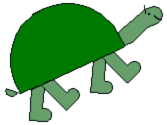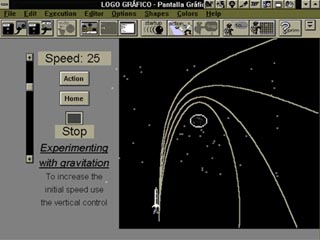Graphic Logoby Eduardo de Antueno More than 300,000 Latin American children enjoy working with Logo Gráfico, which was developed in Argentina. Now it is also available in English as Graphic Logo. Toward a Physical Microcosm |
|
This Logo version has a special mode called "simultaneous animation." The mechanisms employed by children working with animation and physical parameters are as valuable as those of turtle geometry. Besides, animation and video games are more resonant with children's culture. Animation mode adds dynamic and kinetic content to the existing math content of turtle geometry. It allows children to explore physical laws and the behavior of real bodies through simulation, including elastic collisions and the effects of friction and gravity. Many of the characteristics of the real world have been taken into account in the design of Graphic Logo and its primitives in order to help children who want to represent reality through the computer. |
|
Event-Programming
Event-programming is a technique that allows children to develop anticipation strategies. It is related to Object Oriented Programming, an area of current interest for programmers and computer scientists.
Here are the steps to follow in Graphic Logo to program in Simultaneous Animation Mode:
- Assign a shape to a sprite. (A sprite is a dynamic turtle.)
- Set its initial speed, friction, acceleration and/or gravity.
- Set the events that will control its future movements.
There are 12 kinds of events including the collision of a sprite with a screen border, with another sprite, and with a zone of a given color. It is also possible to define rectangular blocks and set up events that detect collisions between sprites and these blocks.
The events may occur in several different ways. They can be
- activated by the user (e.g., by touching a key)
- the result of the sprites' own movements or
- the result of the passing of time.
It is not necessary to continually indicate to the sprites what to do at every moment. They can have their own evolution until some situation occurs. At that moment an instruction, which was previously programmed, will be executed. This technique is similar to that used in professional video game programming.
When a moving sprite reaches an edge of the screen, it rebounds elastically without loss of speed or energy.
With the command setaccely we can simulate the force of gravity. When a body moves while subject to this force it may draw characteristic parabolic curves on the graphics screen.
 The Graphic Logo Shape Editor |
Some Others Features of Graphic Logo
|
![]() Eduardo
de Antueno is President of
Eduardo
de Antueno is President of
Fundaustral
Gavilan 2116
1416 Buenos Aires
Argentina
Telephone: +(54 11) 4581 27 68
Fax: +(54 11) 4583-9806
Email: eantueno@funaus.org.ar
![]() Graphic
Logo™ for Windows™ is available from the Logo Foundation.
Single copies are $79 plus $5 for shipping and handling in the USA,
$10 in Canada. Full information is on the Logo
Software page. Outside the USA and Canada contact Fundaustral
directly for price and shipping charges.
Graphic
Logo™ for Windows™ is available from the Logo Foundation.
Single copies are $79 plus $5 for shipping and handling in the USA,
$10 in Canada. Full information is on the Logo
Software page. Outside the USA and Canada contact Fundaustral
directly for price and shipping charges.
|
|
|
||||