Logo Software and Hardware
Since its debut in 1967 there have been hundreds of versions of
Logo. The most comprehensive list available is the Logo Tree,
which is maintained by Pavel Boytchev. Since there has never been
a standard specification of the Logo language, it is not obvious
what should included on our list. Like the Logo Tree, we take a
broad view of Logo and include a range of applications that are
currently available including visual programming environments,
notably Scratch, that are descendants of earlier versions of Logo,
or are inspired by them. Except where indicated, the software
listed below may be downloaded for free.
Physical computing involves the interaction between programs and
the world outside the computer. This includes having sensors to
gather information from the environment; controlling motors,
lights, and other devices; and designing, building and programming
robots. We list some of the available hardware for such activities
that work with versions of Logo or similar programs.
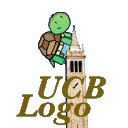 UCB
Logo
UCB
Logo MicroWorlds
MicroWorlds
 Scratch
Scratch Snap!
Snap!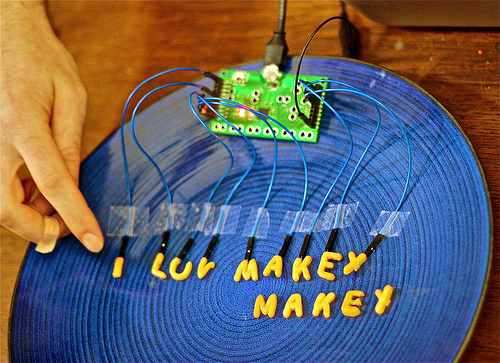 MaKey
Makey
MaKey
Makey BeeBot
BeeBot