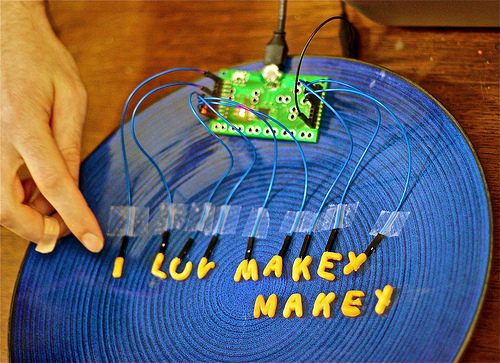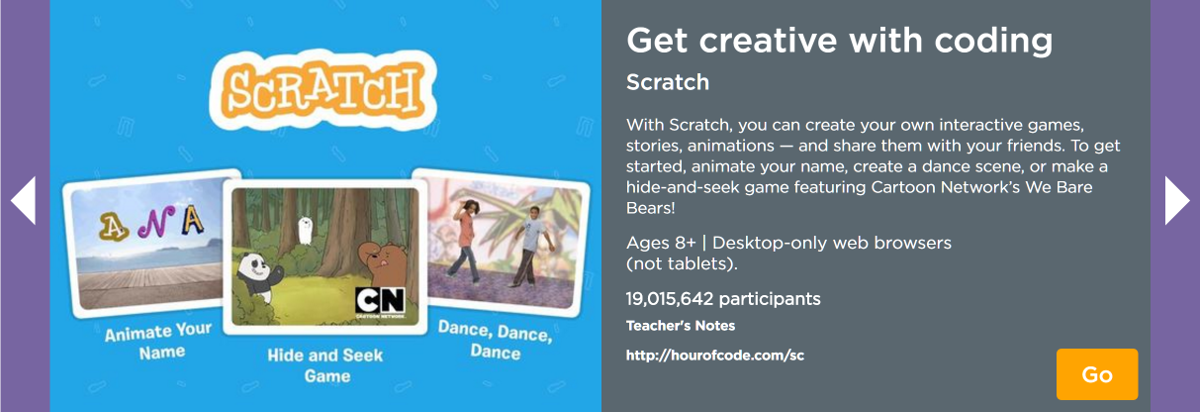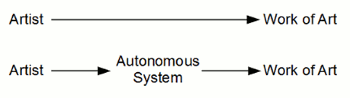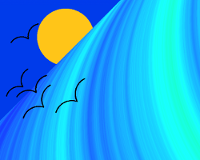Logo Foundation Services
Workshop and Course Descriptions
We offer workshops, generally from a half day to three days in
duration, on a wide range of topics. Courses cover the same
subject matter with shorter sessions spread out over a period of
weeks. In addition to the topics listed below we can design a
custom workshop to more specifically meet your needs. Below are
brief summaries of what we currently offer.
For a comprehensive workshop covering a wide range of topics
consider the Logo Summer
Institute.
Look at Making
Arrangements to find out how to bring these workshops to
your school, district, or organization.

Getting Started with Scratch
Scratch is
a hugely popular programming environment developed by the Lifelong Kindergarten Group
at the MIT Media Lab. Following a brief introduction, develop one
or more projects of your own, such as a video game, a multimedia
presentation, or an animated story. Explore the Scratch Web site
with extensive resources and an online community of millions
of people worldwide.
Audience: Teachers and technology integrators.
Prerequisite: none
Physical Computing and
Robotics
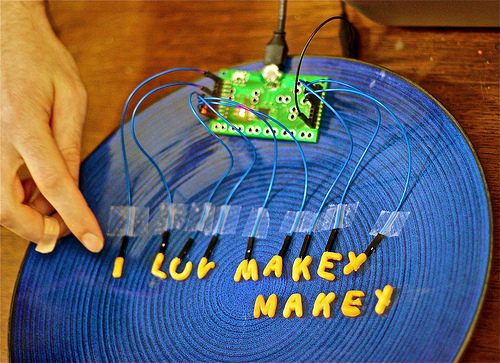
|
Computer programming involves more than what happens on
the screen. Programs can gather information from sensors
that respond to environmental conditions inducing heat,
light, and touch. That input can be used to control what
happens on the screen. With some systems motors and light
may be activated so you can create active art
installations or robots.
|
|
We start with MaKey
MaKey, a sensor board that enables you to connect
everyday objects to your Scratch projects to provide
inputs. We then work with devices that control
motors, lights, and other outputs. These include Arduino, micro:bit, Hummingbird,
and various LEGO
kits. The choice of which of these we focus on in a
given workshop depends upon the interests, grade-level,
and subject responsibilities of the participants, and the
duration of the workshop; .
Audience: Teachers and anyone else interested in this
topic. The material is suitable for students ages eight
and older.
Prerequisite: Some familiarity with Scratch.
|
 |
Robo Expo Ramp Up

|
Robo Expo is a robotics exposition that has been held
annually in New York City since 2005. It was established
with the goal of creating an event for students that
emphasized exhibition, meeting challenges, and
collaboration, and was more relaxed than competitive
robotics contests. Robo Expo offers an avenue for students
to share their physical computing creations in a friendly
and supportive environment.
|
This workshop will help you prepare your students to participate
in the upcoming Robo Expo on April 8, 2017 at the Marymount School
in New York City. You will have an opportunity to design and
program robots to meet the Challenges that students will be
presented with: following a line, getting out of a box, and more.
You will also get an overview of the kinds of projects that
students have presented over the years in the Exhibition portion
of Robo-Expo — an open ended space for students to express their
creative design imaginations in cybernetic projects of all sorts.
Preparation for Robo Expo can serve as a framework for a robotics
course or afterschool program with the April 8 event as the
culminating activity.
Audience: Elementary and Middle School teachers working with
robotics, or intending to, in schools, camps, and afterschool
programs; technology coordinators and integrators who support
teachers.
Prerequisites: none
Making the Most of Hour of Code and
Beyond
During Computer Science Education Week each December millions of
students and their teachers spend an hour participating in a
variety of coding activities. The Hour of Code website offers
numerous activities for students to engage in for that hour and
beyond.
These activities represent widely different approaches to
computer science education. Some are games or puzzles. Some are
tutorials. In this workshop we will offer guidance on how to
assess the various options based on your needs and those of your
students.
We will then focus on the few options that approach coding
through creative computing - using computer programming as a tool
to design and build a project, which may be an animated story,
video game, or multimedia presentation.
You will have an opportunity to work with activity cards,
tutorials, and facilitator guides that have been developed by the
Scratch Team at MIT. You will be prepared to conduct an Hour of
Code workshop as well as to follow up with an extended course in
creative computing for your students.
Audience: Teachers and technology integrators.
Prerequisite: none
Generative Art
Generative art refers to art that is created by a system that
operates autonomously. The artist may create the system, and/or
set some parameters that affect the outcome, but the result is
created, at least in part, by the system rather than directly by
the artist. Generative art systems are frequently computer
programs, although biological, social, or other systems may also
be used to generate art.
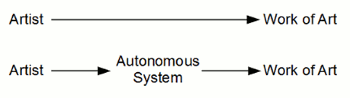
In this workshop, you will use Scratch and TurtleArt to explore
generative art with activities at the intersection of art,
mathematics, and programming.
Audience: Teachers and anyone else interested in this topic. The
material is suitable for students ages eight and older.
Prerequisite: Some familiarity with Scratch and/or TurtleArt
For more details and references see www.logofoundation.org/genart
Coding for Everyone
This workshop is for school and department heads, teachers, and
technology coordinators, grades K-8, who want to bring computer
programming (coding) into their schools.
Why teach coding? We hear much about a booming job market for
people who know how to program, and the shortage of suitable
candidates. But there are more immediate reasons for K-8 students
to learn to code. Programming is a vehicle for learning in many
subject areas including math, language, science, music and visual
arts. The thinking skills and problem solving strategies that are
acquired while learning to program apply generally to all areas of
life. As Steve Jobs said:
“Everyone
in this country should learn how to program a computer… because
it teaches you how to think.”
You will gain hands-on experience with Scratch and other
creative computing environments that are suitable for young
children. You will develop a framework and specific plans for
initiating a coding curriculum in your school.
Audience: Teachers, technology integrators, and anyone else
interested in this topic.
Prerequisite: none
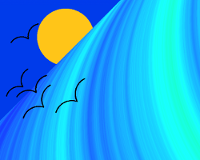
Learning and Creating
with TurtleArt
TurtleArt is
a microworld for exploring art through turtle geometry. It is a
visual programming environment in which programs are created by
snapping together blocks on the screen. The vocabulary of
TurtleArt is small so fluency can be reached quickly. Turtle Art
is a constrained programming environment. Its simplicity enhances
its learnability. At the same time, it provides scaffolding for
entry into computer programming more generally by giving users
experience with features found in mainstream programming
languages, e.g. iteration, recursion, variables, and procedures.
Audience: Teachers, technology integrators, and anyone else
interested in this topic.
Prerequisite: none

From Blocks to Text
Millions of young people are programming in Scratch and other
blocks-based, visual programming environments. But mainstream
programming languages are text based. When, if ever, should
students make a transition from blocks to text? We'll look at
reasons to do so, and explore several pathways that build on the
programming knowledge learned in a blocks environment to
comfortably move into text programming.
Audience: Teachers and anyone else interested in this topic. The
material is suitable for students ages eight and older.
Prerequisite: Some familiarity with Scratch or another blocks
programming environment.
micro:bit for Scratchers
micro:bit is
a low-cost device that can be used by itself to provide a wide
range of inputs to your Scratch programs or as part of a robotics
project. We'll use the Scratch Extension that adds blocks to
Scratch to communicate with the micro:bit. We'll also work with
MakeCode, a blocks-based language that taps into the more advanced
capabilities of the micro:bit.
Audience: Teachers and anyone else interested in working with
micro:bit in physical computing and robotics. The material is
suitable for students ages eight and older.
Prerequisite: Some knowledge of Scratch
Arduino for Scratchers
Arduino is a popular and widely used microcontroller for physical
computing and robotics projects. But getting started with it can
be challenging. In this workshop we use a modified version of
Scratch for a gentle introduction to Arduino programming. We also
look at pathways from Scratch for Arduino into the standard
Arduino language.
Audience: Teachers and anyone else interested in working with
Arduino in physical computing and robotics. The material is
suitable for students ages eight and older.
Prerequisite: Some knowledge of Scratch
Long Live the Turtle
Turtle Geometry was first developed half a century ago and became
widely known in the 1980s with the widespread use of Logo. Now it
is commonly found in many coding tutorials. But much of what we
see today is disconnected from the pedagogical roots and rich
mathematical substance of Turtle Geometry, and so misses an
opportunity to enrich mathematical learning for students.
In this workshop we will review the basics of Turtle Geometry
using TurtleArt, Scratch, and several robots including BeeBot,
Finch, and a DIY Logo Turtle. Topics include:
- The educational rationale for Turtle Geometry
- The Total Turtle Trip Theorem
- Using Turtle and Coordinate Geometry together in animation,
game, and drawing projects
We'll also explore a 3D extension of Turtle Geometry that can be
used to create solid images on a 3D printer.
Audience: Teachers and anyone else interested in this topic. The
material is suitable for students ages eight and older.
Prerequisite: none